
Salesforce Customer 360 is the entire portfolio of products and services offered by Salesforce. The Customer 360 Data Manager is an integration capability that allows Salesforce admins and developers to combine and reconcile customer data from all of their Salesforce products and external storage systems.
The Salesforce UX team conducted usability testing on the feature before the Customer 360 Data Manager was scheduled to launch in 2019. I was asked to help address an issue they discovered during usability testing.
Knowing that the Data Manager was incredibly complex and hard to grasp, the UX designer created an onboarding experience in the product for the feature. During usability testing, users had trouble following the onboarding steps because they didn’t have a high-level understanding of the feature. They also made an incorrect assumption about how the data model worked, which could lead them to make mistakes when setting up the feature.
The PM and the designer wanted to include an in-app explainer video on the Data Manager setup page to help orient users who were struggling to understand and implement the feature. Due to a tight release deadline, I only had three weeks to plan and produce the entire five-minute animated video.
One big challenge was that the PM asked me to avoid including any screenshots or screencasts of the product. The Customer 360 team already knew that the feature was going to change considerably very soon, so we couldn’t show the details of the current UI in the video. Instead, I designed a stylized product UI in Adobe Illustrator to make the video content more evergreen.
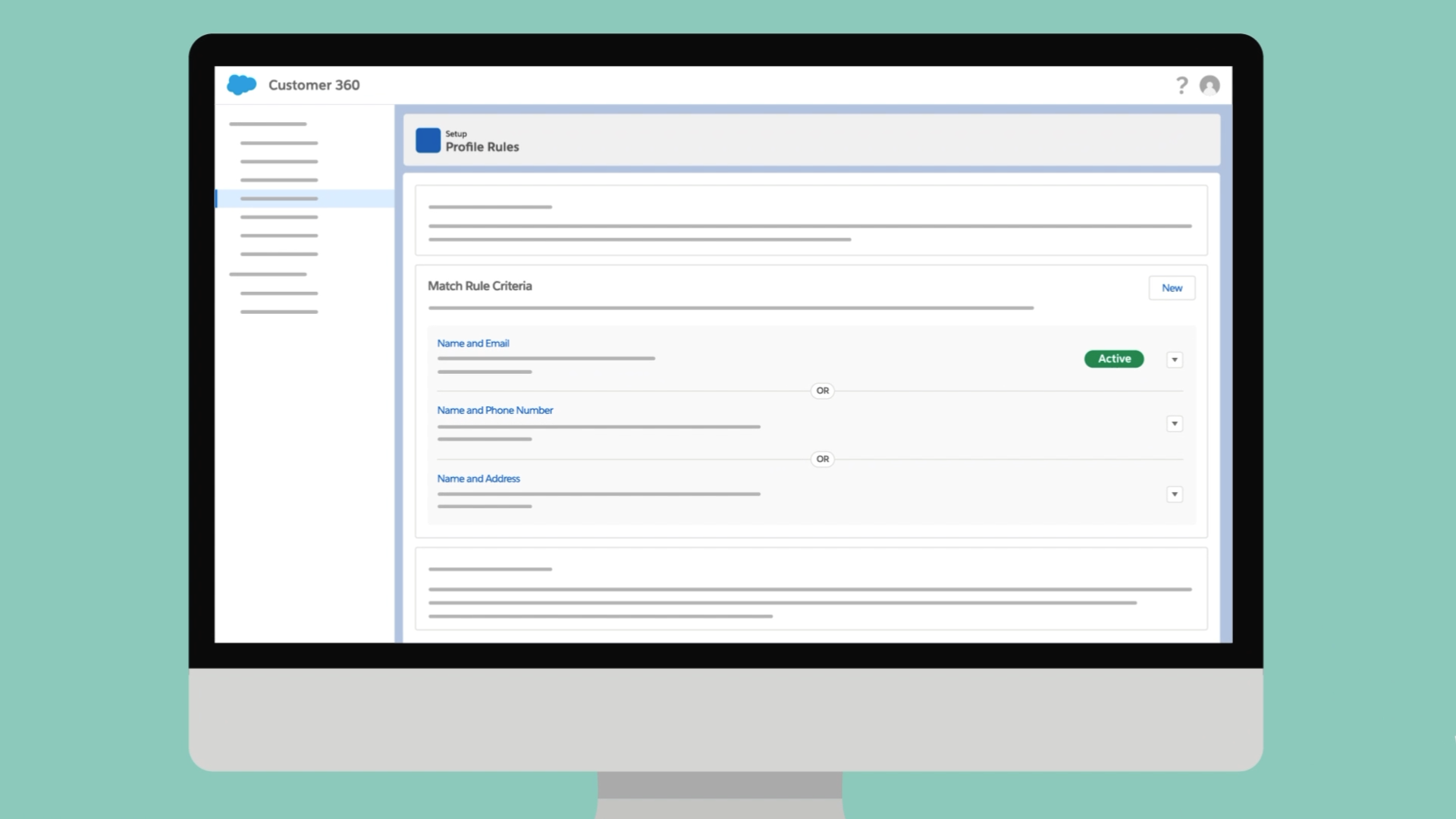
During the three-week development timeline, I accomplished the following:
The final video was included in the Salesforce product on the feature setup page and published to Vidyard and the Salesforce YouTube channel.