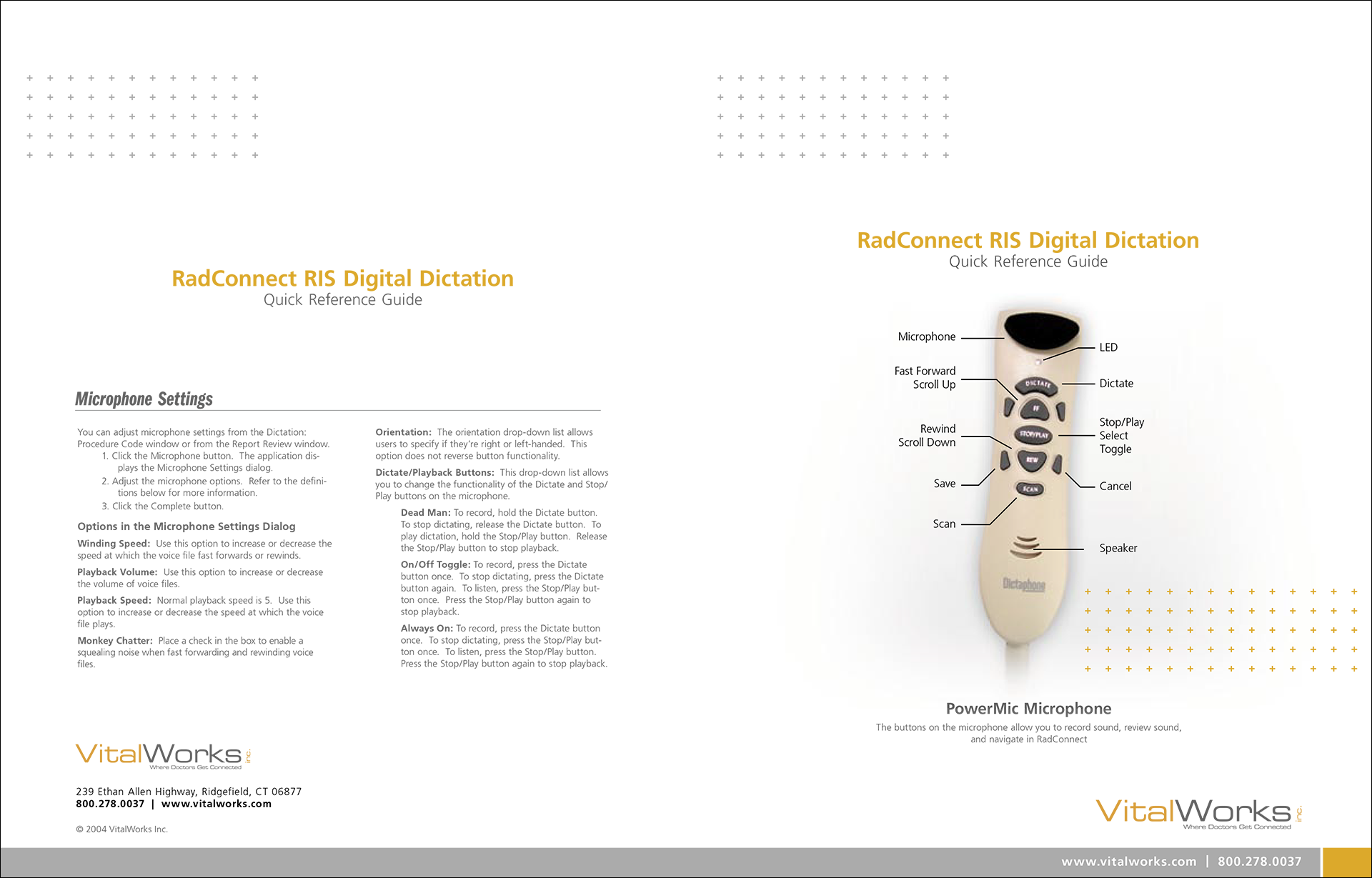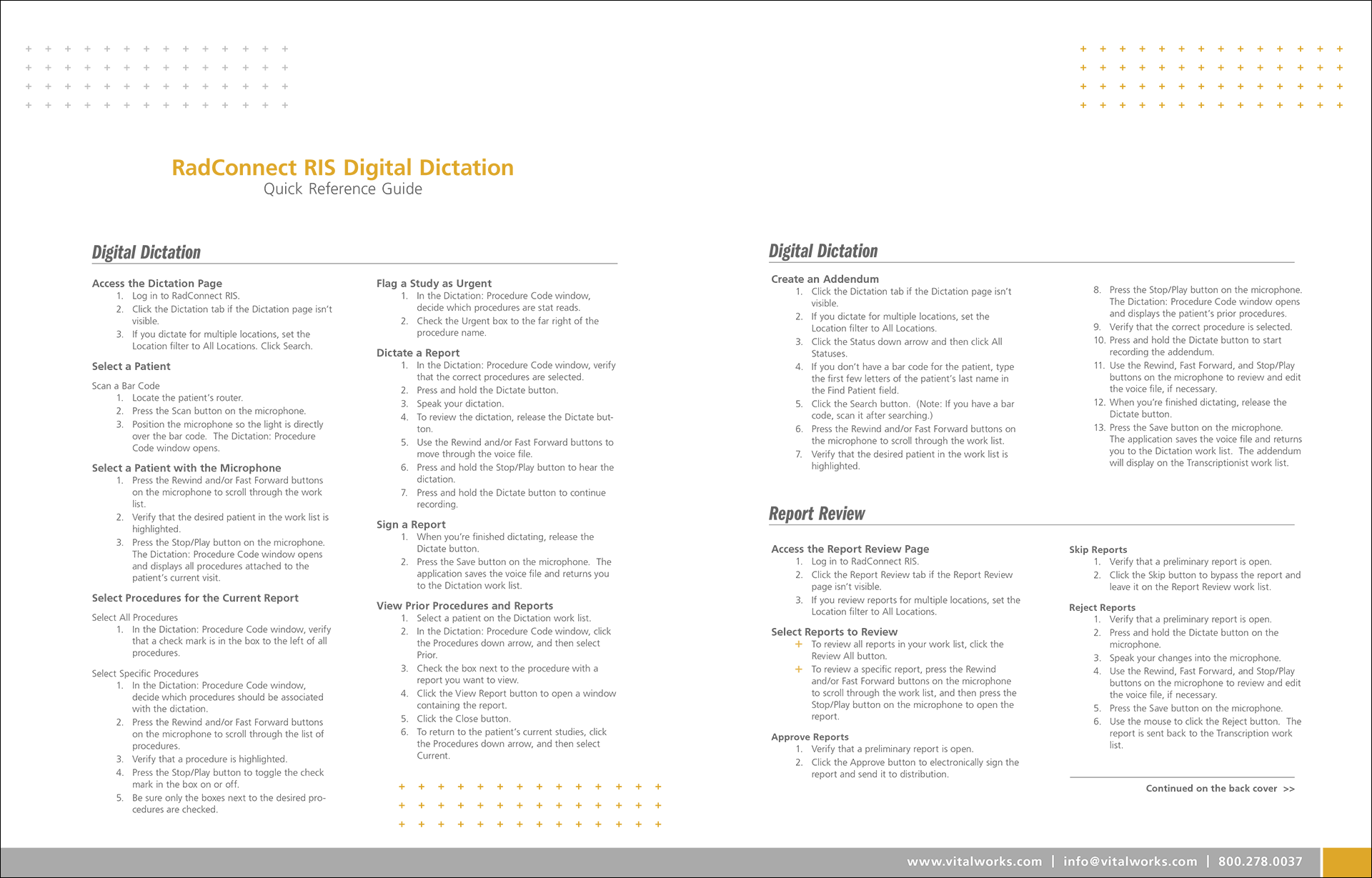In the early 2000s, I was a technical writer and instructional designer for VitalWorks (now Amicas), a healthcare company that builds radiology software and hardware.
I was an expert in their RadConnect product, a web-based Radiology Information System. The company released a digital dictation module for the product in 2004, which included a dictation microphone for radiologists.
The audience of the new product was radiologists, and this release marked the first time they would be able to use an integrated dictation microphone with our software. After talking to the product manager, we both decided it was unlikely that a busy radiologist would read the user guide for the dictation module, which I wrote during the software/hardware development process.
I proposed the idea of creating a printed quick reference guide for the dictation module that could be placed at each radiologist’s workstation for the product release. The PM agreed that radiologists might use a condensed two-page job aid, especially if it was packaged and distributed with the dictation microphone.
Here’s the process I followed to create the quick reference guide:
The printed quick reference guide was distributed to users along with the dictation microphone. You can check out the images below or download the PDF.